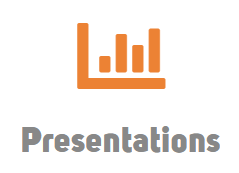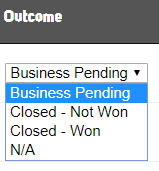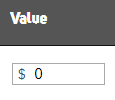C-SPOTS Tracking
Tracking the Status of Client Specific Presentations in C-SPOTS
1. Log in to C-SPOTS here.
2. Click on Dashboard at the top of the screen.
3. Click on Presentations.
4. Use the date filter to narrow down the date range.
5. Use the search box to filter for just your Client Specific Presentations (your last name should be all that’s needed).
6. For each Client Specific Presentation, select the Outcome from the drop-down menu.
- Business Pending – The outcome of the pitch is still unknown.
- Closed – Won – You got the business.
- Closed – Not Won – You didn’t get the business.
- N/A – The presentation was not used for a pitch.
7. If you won the business, enter the amount you won in the Value field. YOU SHOULD ONLY INCLUDE A VALUE IF YOU WON THE BUSINESS.